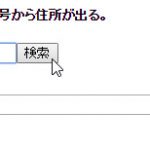■ポイント
・-webkit-background-clip:text;文字で背景色を切り抜く
・バックグラウンドにグラデーションをかける
・IE非対応なので、ハックで通常のカラーを代替で指定する事
■HTML
<div id="demo"> デモ </div>
■CSS
#demo {
width:600px;
height:400px;
margin:0 auto;
text-align:center;
font-size:30px;
font-weight:bold;
background: rgb(208,228,247); /* 背景にグラデーションをかける */
background: -moz-linear-gradient(top, rgba(208,228,247,1) 0%, rgba(115,177,231,1) 24%, rgba(10,119,213,1) 50%, rgba(83,159,225,1) 79%, rgba(135,188,234,1) 100%);
background: -webkit-linear-gradient(top, rgba(208,228,247,1) 0%,rgba(115,177,231,1) 24%,rgba(10,119,213,1) 50%,rgba(83,159,225,1) 79%,rgba(135,188,234,1) 100%);
background: linear-gradient(to bottom, rgba(208,228,247,1) 0%,rgba(115,177,231,1) 24%,rgba(10,119,213,1) 50%,rgba(83,159,225,1) 79%,rgba(135,188,234,1) 100%);
filter: progid:DXImageTransform.Microsoft.gradient( startColorstr='#d0e4f7', endColorstr='#87bcea',GradientType=0 );
-webkit-background-clip:text; /* テキストで背景色を切り抜く */
color:transparent; /* クリップ文字で背景を抜いたとき、背景色が見えるよう透過にする */
}
■参考:アイデア次第で効果的な使い方ができるかも!?「background-clip:text;」を使って背景画像を文字でマスクする方法CSSのみでテキストにグラデーションやリフレクトをかけるテクニック(ちょっと更新)