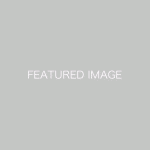ページ内リンクを指定する時に、急に画面が切り替わると現在の場所を見失うことがあります。
それを、解消するためにスクロールで指定の位置まで移動する設定にjQueryを使って行います。
■ページ内リンクをスクロールで移動するやり方
1.ボタンを作成します。
2.head内でjQueryを呼び出します。
3.その後に以下のスクリプトを記入します。
★完成★
webサイトを作る際は、そのサイトを見るユーザーがいかに見やすいかを意識して作るように心がけましょう。
<参考サイト>
【jQuery】ページ内リンクをするするーっとスムースにスクロールするJavascript | KLUTCHE