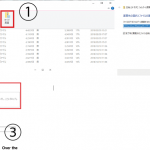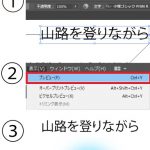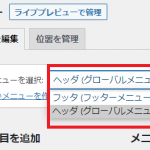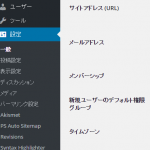wpプラグインulikeは記事に対して言い値ボタンを設置できるものですが、記事一覧に設置するための設定はありません、そこで、
wpプラグインulikeボタンを記事一覧でも表示させる方法です。
// Ulike button output;
if( !function_exists('get_the_ulike_btn') ){
function get_the_ulike_btn( $post_id ){
global $wp_ulike_class,$wp_user_IP;
$get_post_meta = get_post_meta($post_id, '_liked', true);
$get_like = $get_post_meta != '' ? $get_post_meta : 0;
$return_userID = $wp_ulike_class->get_reutrn_id();
$theme_class = wp_ulike_get_setting( 'wp_ulike_posts', 'theme');
$data = array(
"id" => $post_id , //Post ID
"user_id" => $return_userID, //User ID (if the user is guest, we save ip as user_id with "ip2long" function)
"user_ip" => $wp_user_IP, //User IP
"get_like" => $get_like, //Number Of Likes
"method" => 'likeThis', //JavaScript method
"setting" => 'wp_ulike_posts', //Setting Key
"type" => 'post', //Function type (post/process)
"table" => 'ulike', //posts table
"column" => 'post_id', //ulike table column name
"key" => '_liked', //meta key
"cookie" => 'liked-' //Cookie Name
);
//call wp_get_ulike function from class-ulike calss
$counter = $wp_ulike_class->wp_get_ulike($data);
$wp_ulike = '';
$wp_ulike .= ''.$counter.'';
$wp_ulike .= '';
$wp_ulike .= $wp_ulike_class->get_liked_users($post_ID,'ulike','post_id','wp_ulike_posts');
echo $wp_ulike;
}
}
上記をfunction.phpに記述したら,
ループ分の中で下記を記述するとUlikeボタンを表示させることが可能です。
ID' ); ?>